Here’s how to add merchandise, tours, and clinics to your Event Squid registration It’s easy as 1-2-3!
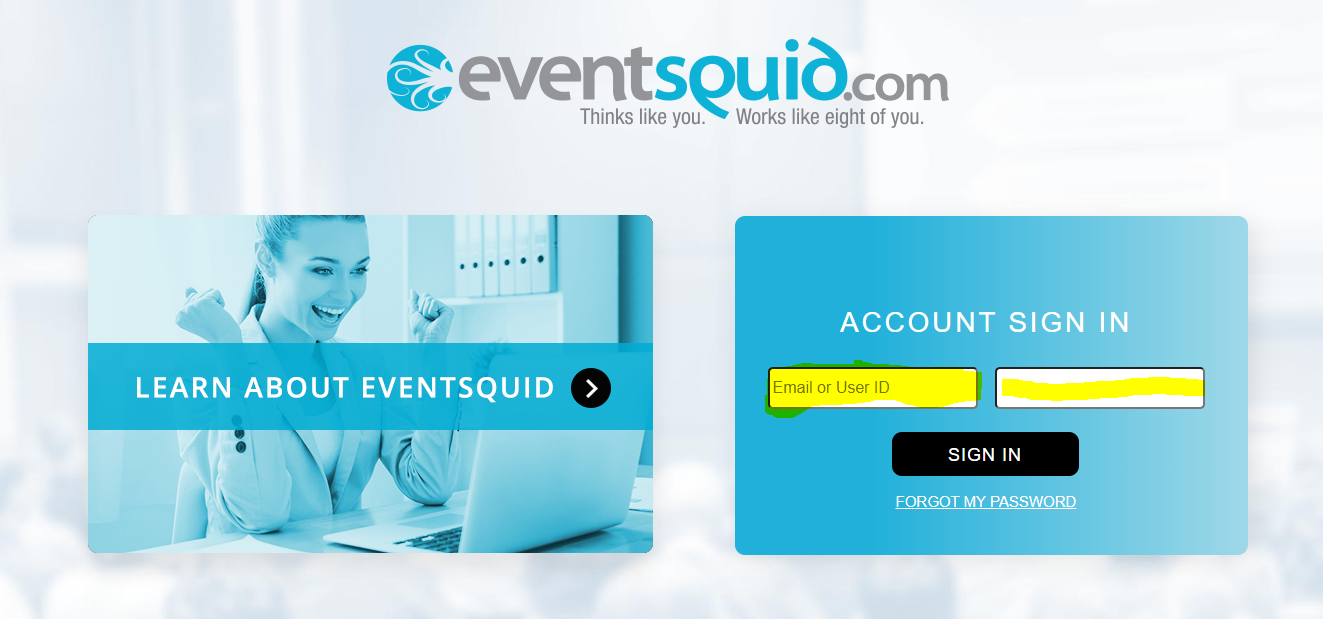
1. Go to Eventsquid and enter you email and password in the fields highlighted above
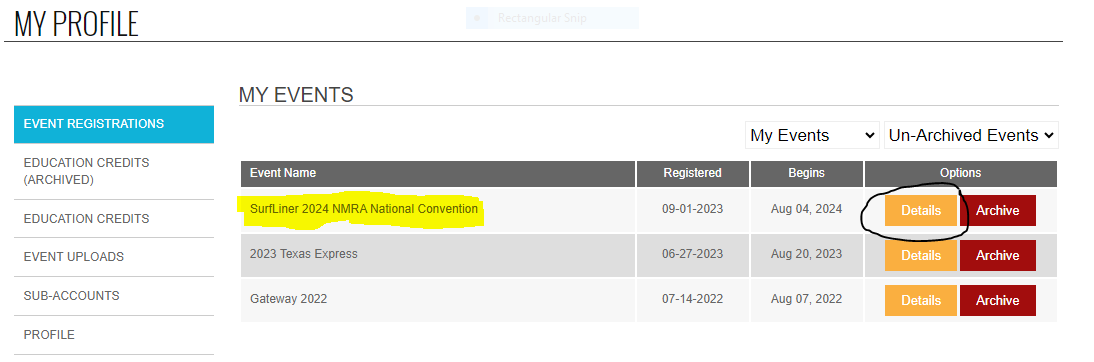
2. Click on the “Details” box circled above. Make sure you are on the correct event line (highlighted above)
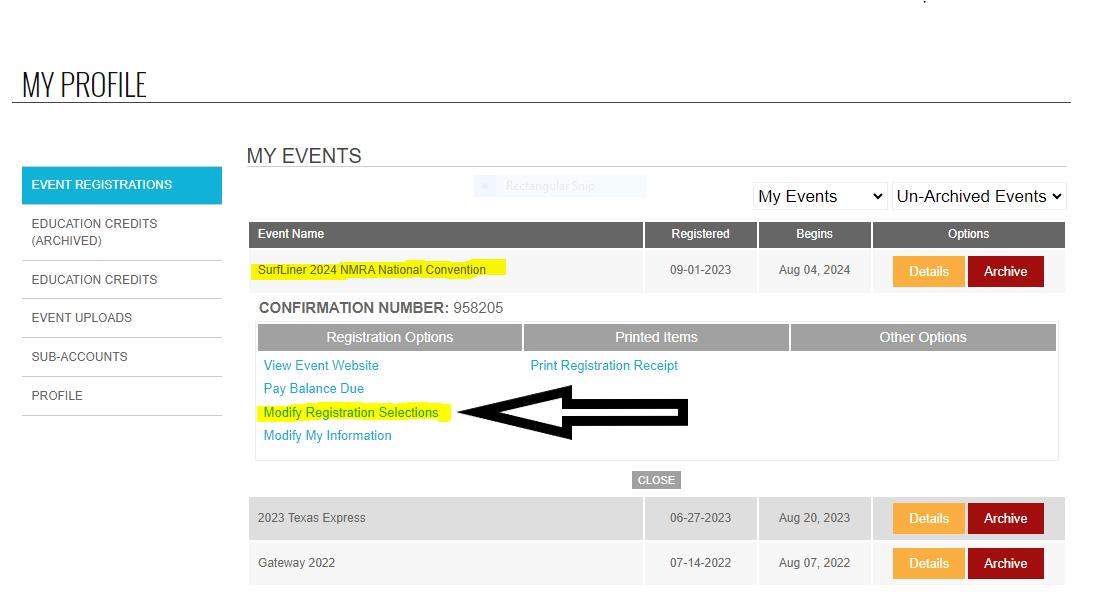
3. Click on the “Modify Registration Selections” and the menu of selections will open. Choose your desired items, then scroll down to the bottom to make payment arrangements.
You’re all done! You can always repeat this process to add more items as they become available. Your merchandise and tour or clinic tickets will be waiting for you when you arrive at the convention.